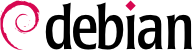

hostname -f muss einen vollqualifizierten Namen (einschließlich einer Domain) ergeben. Anderenfalls sollte die Datei /etc/hosts so editiert werden, dass sie den vollständigen Namen des Systems (zum Beispiel arrakis.falcot.com) enthält. Der vollständige Rechnername sollte vom Netz-Administrator bestätigt werden, um mögliche Namenskonflikte zu vermeiden.
/etc/squid/squid.conf editiert und es so Rechnern des lokalen Netzwerks ermöglicht wird, Anfragen durch den Proxy zu leiten. Das folgende Beispiel zeigt die von den Falcot Corp. Administratoren vorgenommenen Veränderungen:
Beispiel 11.22. Die Datei /etc/squid/squid.conf (Auszüge)
# INSERT YOUR OWN RULE(S) HERE TO ALLOW ACCESS FROM YOUR CLIENTS # include /etc/squid/conf.d/* # Example rule allowing access from your local networks. # Adapt localnet in the ACL section to list your (internal) IP networks # from where browsing should be allowed acl our_networks src 192.168.1.0/24 192.168.2.0/24 http_access allow our_networks http_access allow localhost # And finally deny all other access to this proxy http_access deny all
squid selbst führt die Filterung nicht durch; dieser Arbeitsgang wird an squidGuard delegiert. Ersteres muss dann so konfiguriert werden, dass es mit letzterem zusammenarbeitet. Hierzu wird folgende Anweisung zur Datei /etc/squid/squid.conf hinzugefügt:
url_rewrite_program /usr/bin/squidGuard -c /etc/squid/squidGuard.conf
/usr/lib/cgi-bin/squidGuard.cgi CGI program also needs to be installed, using /usr/share/doc/squidguard/examples/squidGuard.cgi as a starting point. Required modifications to this script are the $proxy and $proxymaster variables (the name of the proxy and the administrator's contact email, respectively). The $image and $redirect variables should point to existing images representing the rejection of a query.
systemctl reload squid command. However, since the squidguard package does no filtering by default, it is the administrator's task to define the policy. This can be done by creating the /etc/squid/squidGuard.conf file (using /etc/squidguard/squidGuard.conf.default as template if required).
squidGuard (oder einer der Domain- beziehungsweise URL-Listen, die sich auf sie beziehen) mit dem Befehl update-squidguard aktualisiert werden. Die Syntax der Konfigurationsdatei ist auf der folgenden Website dokumentiert: